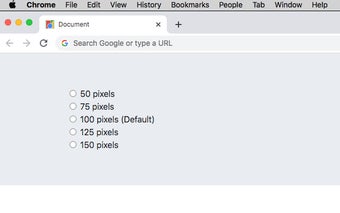Drag to Go Back - An Easy and Intuitive Interface to Navigate the Web
Drag to Go Back is an extension that provides an easy and intuitive interface to navigate the web. It provides users with a convenient and comfortable way to navigate through the Web, especially for those with a 3-button mouse.
Simply wheel-click on your mouse then drag to go back or forward (Drag to the right - Go Back a Page, Drag to the left - Go Forward a Page).
The first thing you need to know is that this is an add-on for Google Chrome. Further, you can customize the settings for the extension on your own, if you want to make it even easier to navigate the web. You can also choose whether to hide the button from the browser itself, so you won't have to memorize which button to use to navigate the web.